- This topic is empty.
-
AuthorPosts
-
18/11/2024 at 15:19 #3089
In today’s fast-paced world, optimizing resources and reducing waste are crucial considerations for individuals and businesses alike. One effective way to achieve these goals is by mastering the art of double-sided printing. This forum post aims to provide you with comprehensive guidance on how to print two-sided paper on both sides, ensuring maximum efficiency and sustainability in your printing endeavors.
1. Understanding the Basics:
Before delving into the intricacies of double-sided printing, it is essential to grasp the fundamentals. Double-sided printing, also known as duplex printing, enables you to print on both sides of a sheet of paper, effectively halving your paper consumption. This not only saves costs but also reduces environmental impact by minimizing paper waste.2. Printer Compatibility and Settings:
To initiate double-sided printing, you must ensure that your printer supports this feature. Most modern printers are equipped with duplex capabilities, but it is advisable to consult your printer’s user manual or manufacturer’s website for specific instructions. Once confirmed, access your printer settings through the control panel or printer software and enable the double-sided printing option.3. Software Assistance:
In certain cases, your printer may not have built-in duplex functionality. However, fret not, as various software solutions can assist you in achieving double-sided printing. These applications, such as FinePrint and GreenPrint, act as virtual printers, allowing you to print double-sided even if your physical printer lacks this capability. Explore these software options and choose the one that best suits your needs.4. Document Formatting:
To ensure seamless double-sided printing, proper document formatting is crucial. Begin by adjusting your document’s margins to accommodate binding or hole-punching if necessary. Additionally, consider using a smaller font size or reducing line spacing to fit more content on each page. Experiment with different formatting techniques to strike the perfect balance between readability and paper conservation.5. Manual Duplex Printing:
In situations where your printer lacks automatic duplexing, manual duplex printing becomes necessary. This process involves printing one side of the document, manually flipping the paper, and then printing the other side. To simplify this task, ensure that your printer’s manual duplexing instructions are readily available. Additionally, consider using a sheet of scrap paper as a guide to align the second side accurately.6. Advanced Techniques:
For those seeking advanced double-sided printing techniques, explore the world of booklet printing and duplex binding. Booklet printing allows you to create professional-looking brochures, pamphlets, or booklets by arranging pages in a specific order. Duplex binding involves printing on both sides of a sheet and then binding multiple sheets together, resulting in a compact and visually appealing document.Conclusion:
Mastering the art of double-sided printing empowers you to optimize resources, reduce costs, and contribute to a sustainable future. By understanding the basics, leveraging printer settings and software assistance, formatting documents effectively, and exploring advanced techniques, you can unlock the full potential of double-sided printing. Embrace this efficient and eco-friendly practice, and witness the positive impact it brings to both your personal and professional endeavors. -
AuthorPosts
- You must be logged in to reply to this topic.