- This topic is empty.
-
AuthorPosts
-
27/08/2024 at 16:28 #2688
Printers play a crucial role in our daily lives, whether at home or in the office. However, over time, printers can accumulate dust, debris, and ink residue, leading to reduced print quality and potential malfunctions. In this comprehensive guide, we will delve into the intricacies of printer maintenance and provide you with step-by-step instructions on how to effectively clean up your printer. By following these expert tips, you can ensure optimal performance and prolong the lifespan of your printer.
1. Gathering the Necessary Supplies:
Before diving into the cleaning process, it is essential to gather the required supplies. These include lint-free cloths, isopropyl alcohol, cotton swabs, compressed air, distilled water, and a soft brush. It is crucial to use these materials as recommended by the printer manufacturer to avoid any damage.2. Preparing the Printer for Cleaning:
To ensure safety and prevent any mishaps, it is vital to turn off the printer and unplug it from the power source. Additionally, remove any paper trays, cartridges, and other detachable components carefully.3. Cleaning the Exterior:
Start by using a soft cloth lightly dampened with water to wipe down the exterior surfaces of the printer. Avoid using excessive moisture, as it can damage the internal components. For stubborn stains, use a mild detergent solution or isopropyl alcohol. Remember to dry the surfaces thoroughly before reassembling the printer.4. Cleaning the Paper Path:
The paper path is prone to accumulating dust and debris, which can lead to paper jams and poor print quality. Gently remove any visible debris using a lint-free cloth or compressed air. For hard-to-reach areas, use a soft brush to dislodge the particles. Be cautious not to touch any sensitive components during this process.5. Cleaning the Print Head:
The print head is a critical component responsible for transferring ink onto the paper. Over time, it can become clogged, resulting in streaky or faded prints. Consult your printer’s manual to identify the appropriate method for cleaning the print head. Some printers have a self-cleaning function, while others may require manual intervention using cotton swabs and isopropyl alcohol.6. Cleaning the Ink Cartridges:
Ink cartridges can also accumulate dried ink, affecting print quality. Remove the cartridges according to the manufacturer’s instructions and inspect them for any clogs or residue. Gently wipe the cartridges using a lint-free cloth dampened with isopropyl alcohol. Allow them to dry completely before reinstalling.7. Cleaning the Rollers:
Printer rollers can accumulate dust and debris, leading to paper feeding issues. Consult your printer’s manual to locate the rollers and clean them using a lint-free cloth lightly moistened with distilled water or isopropyl alcohol. Avoid using excessive moisture, as it can cause damage.8. Reassembling and Testing:
Once all the cleaning steps are complete, carefully reassemble the printer components and ensure they are securely in place. Plug in the printer, turn it on, and run a test print to verify that the cleaning process has improved print quality and resolved any previous issues.Conclusion:
Regularly cleaning your printer is essential for maintaining optimal performance and print quality. By following the step-by-step instructions provided in this comprehensive guide, you can ensure that your printer remains in top condition. Remember to consult your printer’s manual for specific cleaning instructions and always exercise caution to avoid any damage. With proper maintenance, your printer will continue to produce high-quality prints for years to come. -
AuthorPosts
- You must be logged in to reply to this topic.