- This topic is empty.
-
AuthorPosts
-
19/05/2025 at 14:31 #4241
In our increasingly digital world, electronics have become integral to our daily lives, from smartphones and laptops to smart home devices and gaming consoles. However, the longevity and performance of these devices can be significantly compromised by environmental factors, mishandling, and inadequate maintenance. This post delves into advanced strategies for protecting your electronics, ensuring they remain functional and efficient for years to come.
1. Environmental Control: The First Line of Defense
Temperature and Humidity Management
Electronics are sensitive to temperature fluctuations and humidity levels. High temperatures can lead to overheating, while excessive moisture can cause corrosion and short circuits. To mitigate these risks, maintain a stable environment:– Optimal Temperature: Keep your devices in a climate-controlled room, ideally between 20°C to 25°C (68°F to 77°F). Avoid placing electronics near heat sources or in direct sunlight.
– Humidity Control: Use dehumidifiers in damp areas and silica gel packets in storage to absorb excess moisture. Aim for a humidity level between 30% and 50%.Dust and Particle Prevention
Dust accumulation can obstruct ventilation and lead to overheating. Regular cleaning is essential:– Use Air Blowers: Periodically use compressed air to blow out dust from vents and ports.
– Cover Devices: When not in use, cover devices with dust-proof covers or store them in cabinets to minimize exposure.2. Physical Protection: Shielding Against Impact
Use of Cases and Screen Protectors
Investing in high-quality cases and screen protectors can significantly reduce the risk of physical damage:– Shock-Absorbent Cases: For smartphones and tablets, opt for rugged cases that provide shock absorption and drop protection.
– Tempered Glass Screen Protectors: These can prevent scratches and cracks, preserving the integrity of your device’s display.Cable Management
Cables are often the most vulnerable components of electronic setups. Implementing effective cable management can prevent wear and tear:– Cable Sleeves and Clips: Use cable sleeves to bundle wires together and clips to secure them in place, reducing strain and tangling.
– Avoid Overextension: Ensure that cables are not stretched or pulled excessively, which can lead to fraying and internal damage.3. Software Maintenance: Keeping Your Electronics Running Smoothly
Regular Updates
Keeping your software up to date is crucial for security and performance:– Operating System and Firmware: Regularly check for updates to your operating system and device firmware. These updates often include security patches and performance enhancements.
– Antivirus and Malware Protection: Install reputable antivirus software and conduct regular scans to protect against malware that can compromise your device’s functionality.Data Backup
Regularly backing up your data can prevent loss in case of hardware failure:– Cloud Storage Solutions: Utilize cloud services for automatic backups, ensuring your data is safe even if your device is damaged.
– External Hard Drives: For larger files, consider using external hard drives for periodic backups, providing an additional layer of security.4. Power Management: Ensuring Consistent Energy Supply
Surge Protectors and Uninterruptible Power Supplies (UPS)
Power surges can cause irreversible damage to electronics. To protect against this:– Surge Protectors: Use surge protectors to shield devices from voltage spikes. Ensure that the surge protector is rated for the devices you are using.
– UPS Systems: For critical devices, such as computers, consider investing in a UPS. This not only protects against surges but also provides backup power during outages, preventing data loss.5. Responsible Usage: Best Practices for Daily Operations
Mindful Handling
How you handle your devices can significantly impact their lifespan:– Avoid Eating and Drinking Near Electronics: Spills can cause catastrophic damage. Designate a separate area for food and beverages.
– Gentle Touch: Use devices with care, avoiding excessive force on screens and buttons.Educate Yourself on Device-Specific Care
Different devices have unique care requirements. Research and adhere to manufacturer guidelines for optimal maintenance.Conclusion
Protecting your electronics is a multifaceted endeavor that requires attention to environmental factors, physical safeguarding, software maintenance, power management, and responsible usage. By implementing these advanced strategies, you can significantly enhance the longevity and performance of your devices, ensuring they serve you well in our fast-paced digital landscape. Remember, a proactive approach to electronics care not only saves you money in the long run but also contributes to a more sustainable tech ecosystem.
-
AuthorPosts
- You must be logged in to reply to this topic.