- This topic is empty.
-
AuthorPosts
-
01/07/2025 at 16:55 #4607
When it comes to troubleshooting electrical systems, one of the most critical aspects is ensuring that all components are properly grounded. A bad ground can lead to a myriad of issues, from intermittent failures to complete system shutdowns. In this post, we will delve into the intricacies of identifying a bad ground using a multimeter, providing you with a step-by-step approach that is both practical and effective.
Understanding Grounding in Electrical Systems
Before we dive into the methodology, it’s essential to understand what grounding means in the context of electrical systems. Grounding serves as a safety mechanism, providing a path for excess current to flow safely into the earth. A bad ground connection can result in voltage fluctuations, increased resistance, and even pose safety hazards. Therefore, identifying and rectifying bad grounds is paramount for the reliability and safety of any electrical system.
Tools Required
To effectively find a bad ground, you will need the following tools:
1. Digital Multimeter (DMM): A reliable multimeter with the capability to measure voltage, resistance, and continuity.
2. Test Leads: Ensure your test leads are in good condition to avoid erroneous readings.
3. Reference Ground: A known good ground point for comparison.Step-by-Step Process to Identify a Bad Ground
Step 1: Visual Inspection
Before using your multimeter, perform a thorough visual inspection of the grounding connections. Look for:
– Corrosion or rust on terminals
– Loose or damaged wires
– Signs of overheating or burningThese visual cues can often indicate a bad ground before you even turn on your multimeter.
Step 2: Measuring Voltage
1. Set Up the Multimeter: Turn your multimeter to the DC voltage setting.
2. Connect the Probes: Place the black probe on a known good ground point (like the negative terminal of the battery) and the red probe on the ground point you suspect is faulty.
3. Take the Reading: A good ground should show a voltage close to 0 volts. If you see a significant voltage reading (typically above 0.5 volts), this indicates a poor ground connection.Step 3: Testing for Continuity
1. Switch to Continuity Mode: Change your multimeter setting to continuity mode (often indicated by a sound wave symbol).
2. Test the Ground Connection: Place one probe on the ground point and the other on the reference ground. If the multimeter beeps or shows a low resistance value (close to 0 ohms), the ground is good. A high resistance reading or no beep indicates a bad ground.Step 4: Measuring Resistance
1. Set the Multimeter to Resistance Mode: Switch your multimeter to the resistance (ohms) setting.
2. Measure Resistance: Connect one probe to the ground point and the other to the reference ground. A good ground should typically show a resistance of less than 5 ohms. Higher resistance values suggest a poor connection.Additional Tips for Accurate Measurements
– Ensure Good Contact: Make sure your probes have good contact with the terminals. Poor contact can lead to inaccurate readings.
– Check for Intermittent Connections: Sometimes, a bad ground may not be constant. Wiggle the wires while measuring to check for intermittent connections.
– Consider Environmental Factors: Moisture, dirt, and corrosion can affect grounding. Always consider the environment when diagnosing ground issues.Conclusion
Identifying a bad ground with a multimeter is a crucial skill for anyone working with electrical systems. By following the steps outlined above, you can effectively diagnose grounding issues and ensure the reliability and safety of your electrical installations. Remember, a proactive approach to grounding can save you time, money, and potential hazards in the long run. Happy troubleshooting!
-
AuthorPosts
- You must be logged in to reply to this topic.